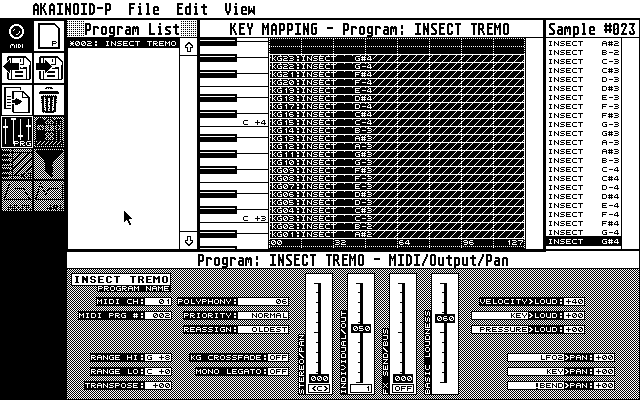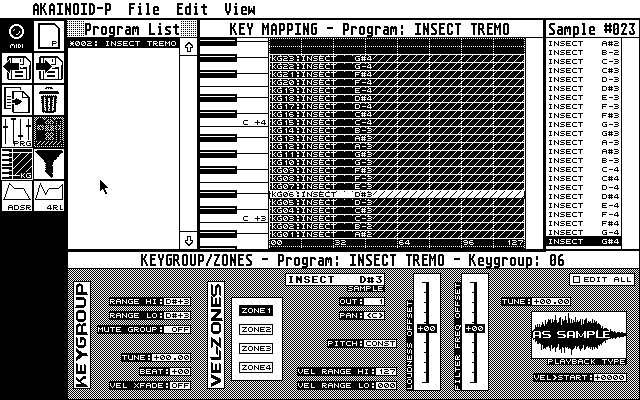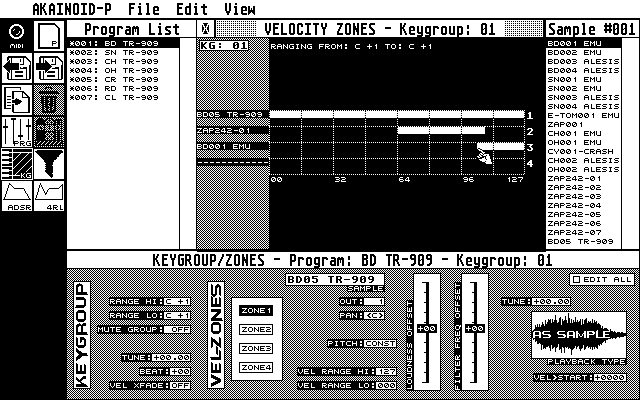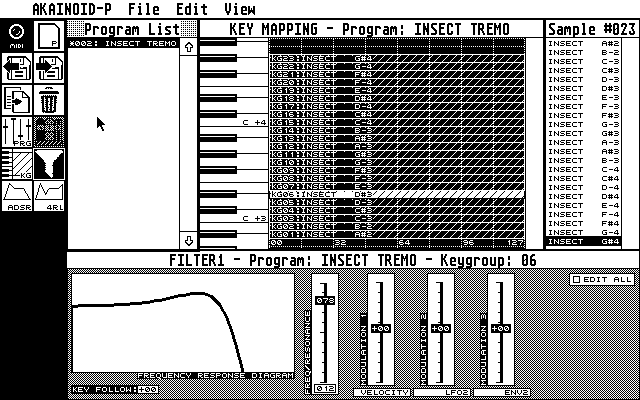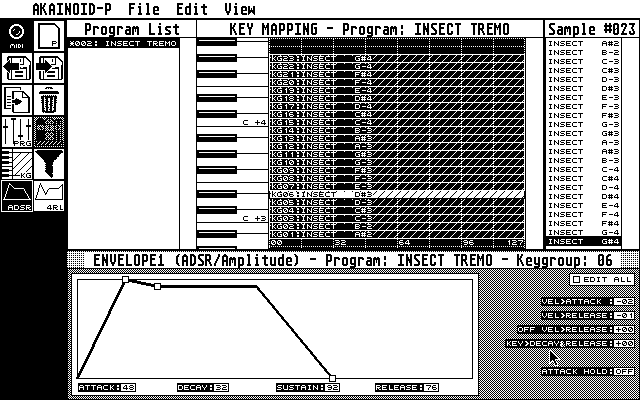Under Construction
AKAINOID
an Akai S3000XL editor/librarian for the Atari ST
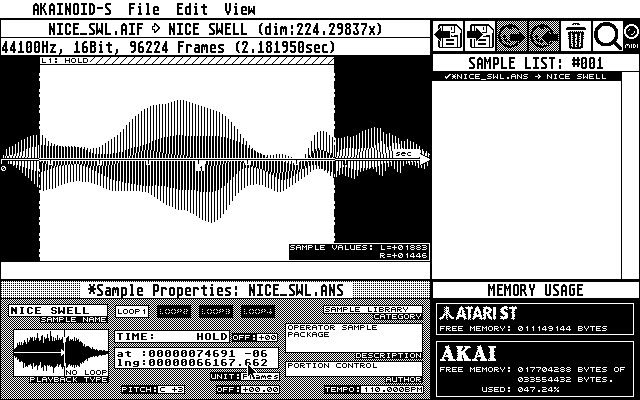
Arkanoid used to be a popular arcade game in the world of 1980s home computers, amongst them the Atari ST, which came with a built-in MIDI interface by factory default making the machine a legendary music computer as well.
30 years after the golden age of retro computers a new piece of software for the Atari is in the middle of being coded:
AKAINOID, a TOS (the operating system of the Atari ST) application for editing SAMPLEs, PROGRAMs and MULTIs of the Akai S line of samplers, particularily of the S3000XL and for transferring .AIF(F) and .WAV audio files to and from the sampler via MIDI. It is under no circumstances meant to be an editor for audio files but will some day be a complete editor/librarian for Akai samplers reminiscent of Steinberg Synthworks.
Editing samples on the Akai itself can be a hassle as you go through endless step menus with a limited amount of buttons on the instrument similarily to an old digital wrist-watch. This is where the Atari ST and AKAINOID come in: The mouse-driven user interface of the Atari allows intuitive manipulation of data displayed graphically on a bigger screen than the display of the sampler itself. Any change of the sample properties on the Atari is instantly updated on the Akai sampler via MIDI.
Today (which happens to be the 29th of December, 2025) the SAMPLE AND PROGRAM/SINGLE mode mode of the S3000XL in the AKAINOID application is nearly completed and can already to some
extent be used to create multi-timbral samples on an Akai S3000XL. MULTI mode will follow.
AKAINOID is being coded in Pure C by Application Systems Heidelberg and incorporates
NVDI5, an extension to TOS, which accelerates graphics and unifies the graphics interface across all models
of the Atari ST line of computers.
AKAINOID also makes use of Steinberg's MROS software development kit (SDK), which allows the application to send and receive MIDI data through additional hardware supported by
MROS such as the Steinberg MIDEX ROM port expansion. MROS is a crossover between MIDI operating system and MIDI coding library used by Steinberg applications such as Cubase or Synthworks.
However AKAINOID does not require any dongle or license by Steinberg.
More on MROS in this article from an old German Atari ST magazine called - just like the Atari ST's operating system - just TOS.
AKAINOID is completely free and will be open source. The author promises, that once the key-mapping editor and envelope editors have been coded and tested, the source code will be released. “Just so I still recognize my own software” he explains.
AKAINOID on an Atari ST Emulator
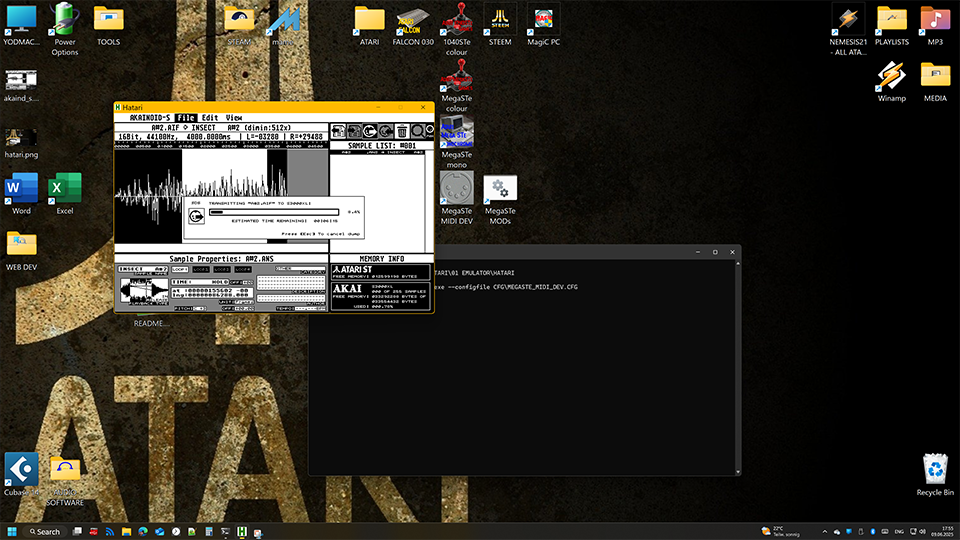
This all sounds fantastic to you, but you don't happen to own an Atari ST? Although I can only recommend
to hunt down a second-hand Atari ST on eBay, these are your lucky days! There are Atari ST emulators such as
Hatari or Steem
running on modern Microsoft Windows, Linux and Apple computer systems.
An emulator is a piece of software which makes a (usually faster) computer pretend it's a different (usually slower)
computer system with all of its hardware features and its operating system.
AKAINOID has been successfully tested to run in the Hatari v.2.5.0 emulator on a 64Bit multi-core Microsoft
Windows 11 PC.
While especially the transmission of sample dumps to the Akai sampler via a MIDI interface connected to
your host PC running AKAINOID in the Hatari emulator, takes quite some time in comparison to AKAINOID on
its hardware counterfeit, the clear advantage of an emulator is that it can easily handle the theoretical
maxmimum amount of RAM of an Atari ST computer, which is 14MB, thus longer audio files can be loaded to AKAINOID.
AKAINOID's features - state of things
AKAINOID has been designed to be divided into at least 4 separate executable programs:
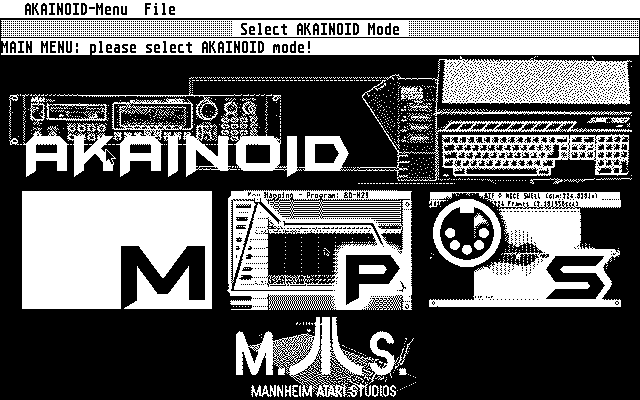
- AKAINOID.PRG: the main menu application forking off to:
- AKAIND_S.PRG: for editing Akai sample properties or send and receive *.AIF samples to or from an Akai sampler.
- AKAIND_P.PRG: this program will hold the key-mapping editor, envelope editors and so on.
- AKAIND_M.PRG: for editing Akai Multis.
At the moment (December, the 29th of 2025) AKAIND_S.PRG may be considered to be almost nearly done if though
only mono samples can be edited allthough they can be converted to mono plus a few not so crucial features still
have to be implemented.
AKAIND_P.PRG, probably the main part of the application, is near to completion.
AKAINOID's major File Formats
- *.ANS for Akai samples
- *.ANP for Akai programs
- *.ANM for Akai multis
AKAINOID_S: Akai Sample Mode
Start-Up - Matching samples:
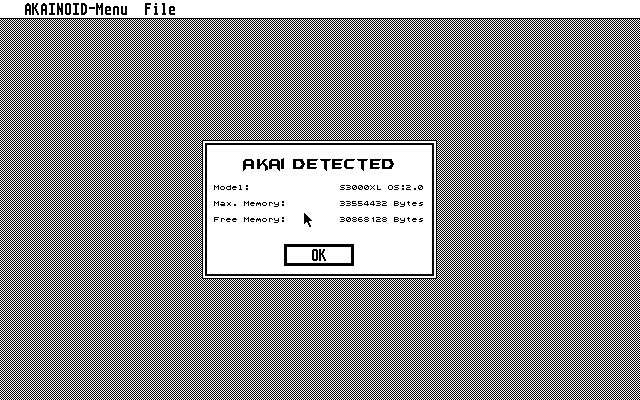
When starting AKAIND_S.PRG a list of all samples on the Akai is being received via MIDI. The user is asked if he wants to delete or match the samples from this list with those already saved to the AKAINOID library folder on the Atari ST. While the matching process may take some time depending on the size of the user's library, receiving these samples from the Akai sampler via MIDI will take even longer.
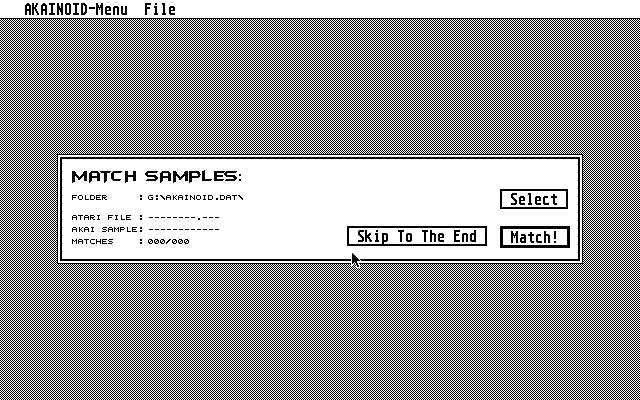
Supported Audio Formats for Import
- *.AIF: uncompressed PCM; sample depth: 16bit; sample rate: 11025Hz, 22050Hz or 44100Hz.
- *.WAV: uncompressed PCM; sample depth: 16bit; sample rate: 11025Hz, 22050Hz or 44100Hz.
- *.AVR: on the TO DO list.
By now stereo audio files can only be imported when they are being converted to mono during the loading process. Stereo files cannot be viewed or be edited in the application at the moment.
MIDI Transfer
Sending and receiving samples to and from an Akai sampler follows the protocols of the Sample Dump Standard (SDS).
Transmitting a 4.0seconds test sample (44100Hz, 16Bit, mono) to an Akai S3000XL in the author's test environment with an
Atari MegaSTE (4MB of RAM) at its core, running at 16MHz takes 3:53.675minutes while receiving the same sample again takes 4:15.110mins.
While transfer times may seem to be overly long nowadays, AKAINOID saves you endless floppy disks (which today are expensive, fragile
and easily corrupted by the magnetic field of planet earth) or SCSI hardware, which got out-dated even in the world of Microsoft PCs,
allthough MIDI-via-SCSI support might be added to the application in future versions of AKAINOD.
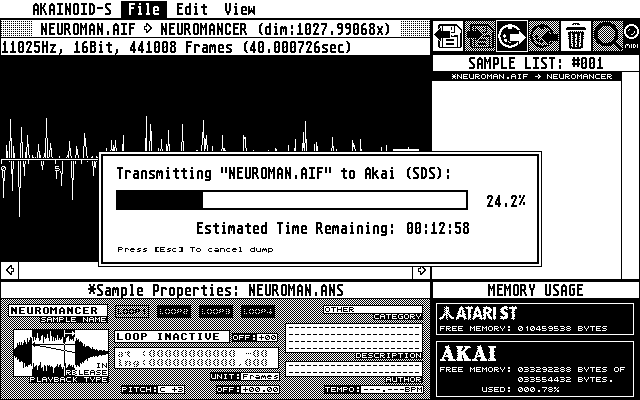
These times vary on the type of Atari machine and additional MIDI hardware being used and the nature of the MIDI network between the Atari ST computer and the Akai sampler. On success of a transfer statistics like these are shown in an optional, final dialogue, so the user is encouraged to optimise his MIDI setup.
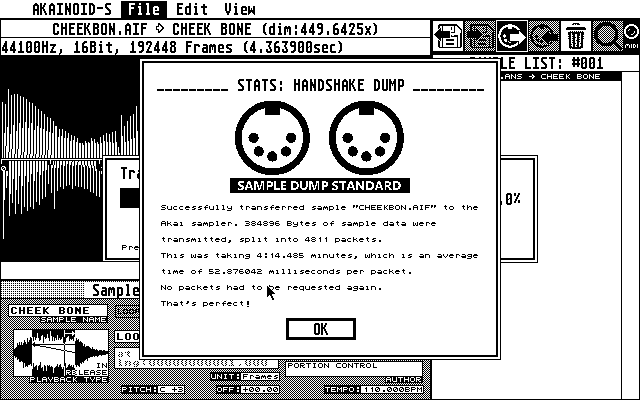
AKAINOID Preferences
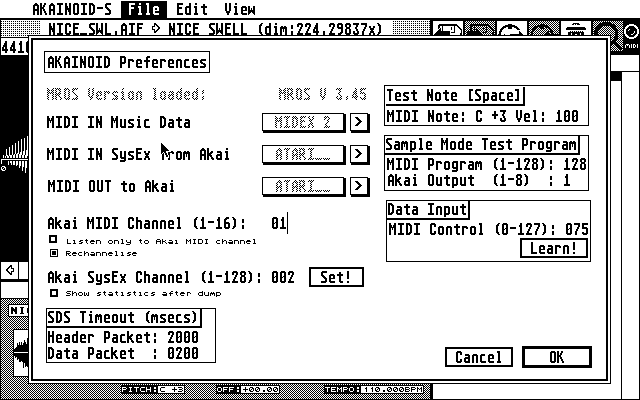
AKAINOID_P: Akai Program (Single) Mode